记录编程路上的一些盲区知识点,方便后续直接拿来使用
正则 - 不匹配某些单词
/node_modules\/(?!@babel\/core)/
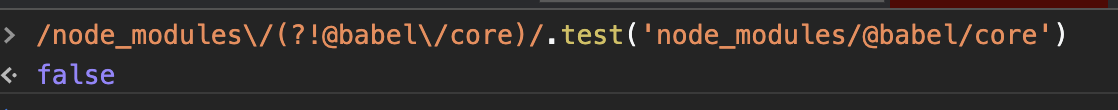
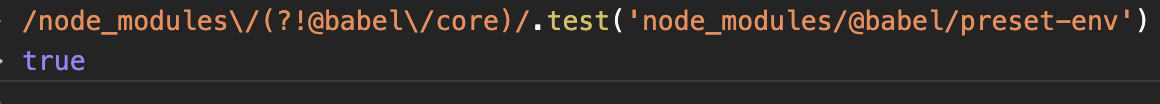
/node_modules\/(?!@babel\/core\/)/
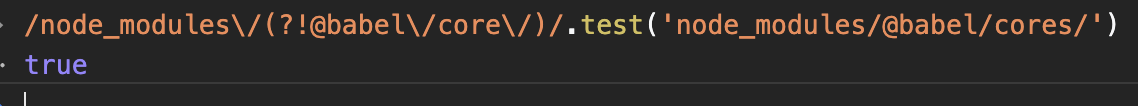
我们可以通过此正则,设置 webpack 的 loader,是否取特定处理某个在 node_modules 里面的库,对其进行编译
比如,我们需要忽略 node_modules,但是除了文件目录node_modules/a/和node_modules/b/,即需要对这两个库,在编译时进行处理,不做忽略
可以设置如下正则:/node_modules\/(?!a\/|b\/)/
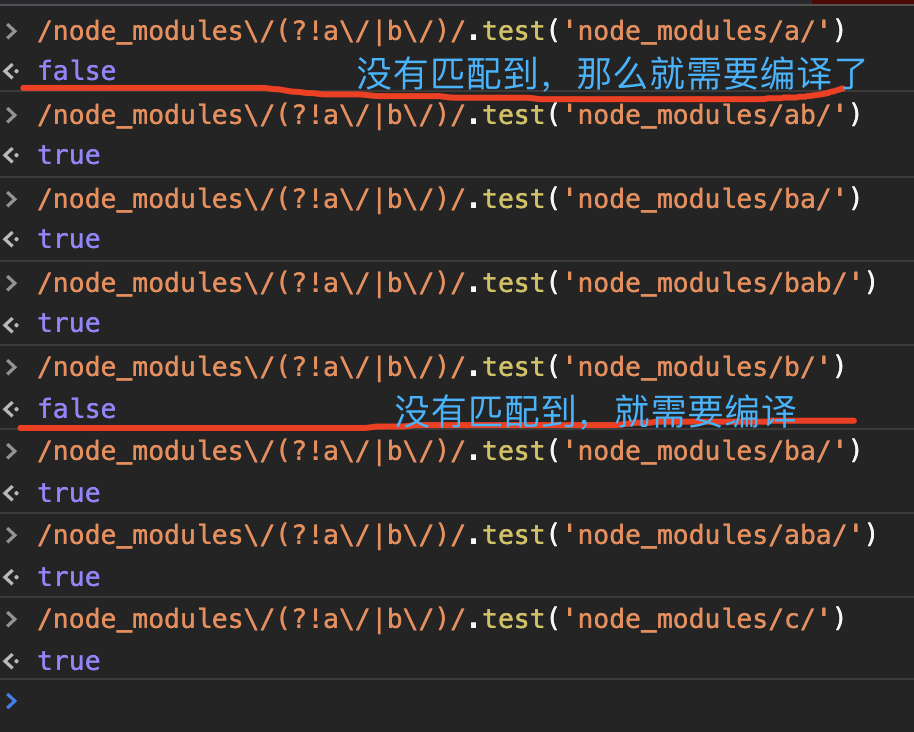
nginx 配置单页路由
当访问任何一个以
test.com/test开头的地址,都会指向/srv/static/test/build/index.html这个文件解决了在单页应用时,路由跳转,页面刷新出现 404 的错误情况
1 | server { |
go 语言,整形 string 转[]byte
给定
10,12,13,14,1,2,3转为[]byte{10,12,13,14,1,2,3}
1 | // 直接看代码 |
部署 pgadmin
1 | docker run --name pgadmin -p 5080:80 -e 'PGADMIN_DEFAULT_EMAIL=topthinking@test.com' -e 'PGADMIN_DEFAULT_PASSWORD=123456' -e 'PGADMIN_CONFIG_ENHANCED_COOKIE_PROTECTION=True' -e 'PGADMIN_CONFIG_LOGIN_BANNER="Authorised users only!"' -e 'PGADMIN_CONFIG_CONSOLE_LOG_LEVEL=10' -d dpage/pgadmin4:latest |
docker 镜像加速
下载安装 docker 服务 https://hub.docker.com/editions/community/docker-ce-desktop-mac
阿里容器镜像加速,需要登录阿里账户 https://cr.console.aliyun.com/cn-hangzhou/instances/mirrors
正则匹配所有字符串(包括换行)
1 | const match = content.match(/<body>([\d\D]*)<\/body>/); |