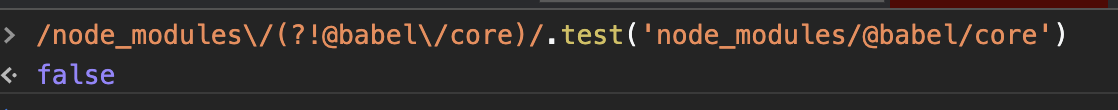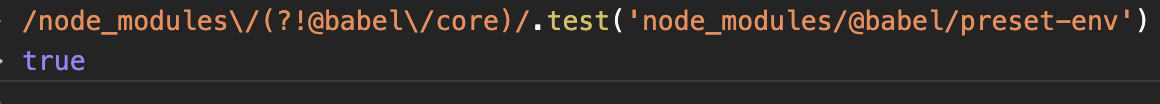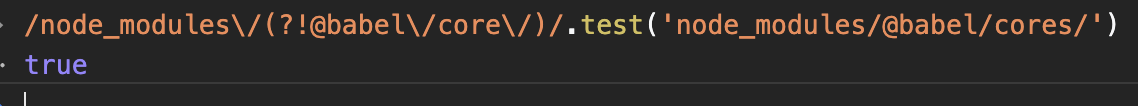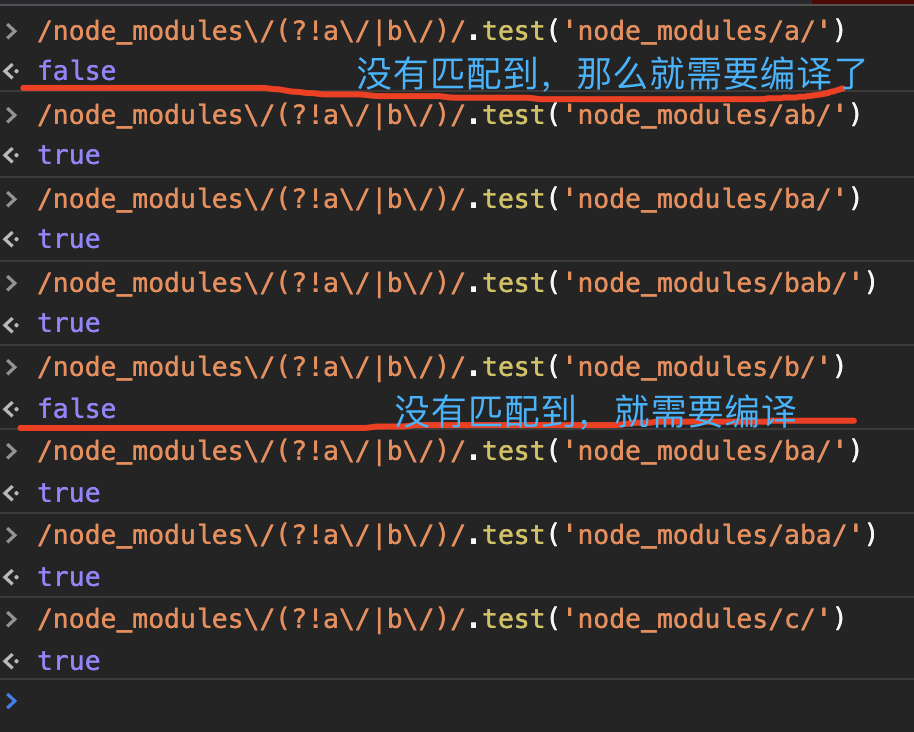curl -L "https://packages.gitlab.com/install/repositories/runner/gitlab-runner/script.rpm.sh" | sudo bashsudo yum install gitlab-runnersudo gitlab-runner register
gitlab runner root权限
sudo gitlab-runner uninstall# 删除gitlab-runnergitlab-runner install --working-directory /home/gitlab-runner --user root# 安装并设置—user(设置为root)sudo service gitlab-runner restart# 重启gitlab-runnerps aux|grep gitlab-runner# 查看当前runner用户